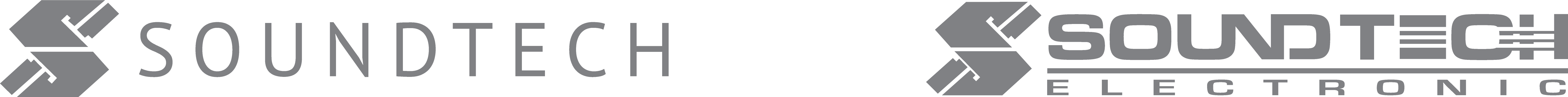SOUNDTEOH
Digital Multimeter EM-390
FEATURES / DESCRIPTION
• 3½ DIGITS LCD, MAX. READING OF 1999
• LOW BATTERY INDICATION
• OVERLOAD PROTECTION
• DIODE CHECK
• SAFETY CAT II 600V
• BATTERY TESTER
FUNCTION : MEASURING RANGE
VOLTAGE DC : 200m / 2000m / 20 / 200 / 600V
VOLTAGE AC : 200 / 600V
CURRENT DC : 2m-20m-200m-10A
OHM : 200-2K-20K-200K-2MΩ
BATTERY TESTER : 1.5V / 9V
DIODE CHECK : 2.8V / 1Ma
BATTERY : 1 x 9V (BATTERY INCLUDED)
MODEL: EM-390
PACKING DIMENSION: L15cm x W4cm x H22cm
WEIGHT: 0.45KG
DC VOLTAGE MEASUREMENT
1. Connect the red test lead to "VmAΩ" jack and the black test lead to "COM" jack.
2. Set the Function/Range switch to desired V ⎓ range. If the voltage to be measured is not known beforehand, set the range switch to the highest range and then turn it down range by range until satisfactory reading is obtained.
3. Connect the test leads to the source or circuit to be measured.
4. The voltage value will appear on the LCD along with the polarity of the red test lead.
AC VOLTAGE MEASUREMENT
1. Connect the red test lead to "VmAΩ" jack and the black test lead to "COM" jack.
2. Set the Function/Range switch to desired V ~ range. If the voltage to be measured is not known beforehand, set the range switch to the highest range and then turn it down range by range until satisfactory reading is obtained.
3. Connect the test leads to the source or circuit to be measured.
4. The voltage value will appear on the LCD.
DC CURRENT MEASUREMENT
1. Connect the black test lead to the "COM" jack. Connect the red test lead to the "VmAΩ" jack if the current to be measured is less than 200mA. If the current is between 200mA and 10A, connect the red test lead to the "10A" jack instead.
2. Set the Function/Range switch to desired A ⎓ range. If the magnitude of the current to be measured is not known beforehand, set the Function/Range switch to the highest range and then reduce it range by range until satisfactory resolution is obtained.
3. Turn off power to the circuit which you will measure. Discharge all capacitors.
4. Break the circuit path to be measured, connect the test leads in series with the circuit.
5. Turn on power to the circuit, then read the display. The polarity of the red test lead connection will be indicated as well.
Note:
For measurements >2A, measurement duration must be less than 10 seconds and the interval must be more than 15 minutes.
RESISTANCE MEASUREMENT
1. Connect the red test lead to "VmAΩ" jack and the black test lead to "COM" jack.
2. Set the Function/Range switch to desired Ω range.
3. Connect the test leads across to the load to be measured.
4. Read the resistance value on the LCD.
DIODE MEASUREMENT
1. Connect the red test lead to "VmAΩ" jack and the black test lead to "COM" jack.
2. Set the Function/Range switch to"![]() " range.
" range.
3. Connect the red test lead to the anode of the diode to be measured and the black test lead to cathode of it.
4. The forward voltage drop in mV will be displayed. If the diode is reversed, only figure “1” will be shown.
TEMPERATURE MEASUREMENT
1. Connect the “+” plug of the K Type thermocouple to the “VmAΩ” jack, and the “-” plug of the K Type thermocouple to the “COM” jack.
2. Set the Function/Range switch to °C range.
3. Connect the K Type thermocouple to the object to be measured.
4. Read the temperature value in °C on the LCD.
SIGNAL OUTPUT
1. Set the Function/Range switch to “![]() ” range.
” range.
2. A test signal will be output between “VmAΩ” and “COM” jacks, the output voltage is approx. 3V p-p with 50KΩ impedance.
BATTERY TEST
1. Set the Function/Range switch to the desired “BATT” range (1.5V or 9V).
2. Connect the red test lead to the “VmAΩ” jack and the black test lead to the “COM” jack. Connect the test leads to the two terminals of the battery to be measured and read the value on the LCD.
(Note: For 1.5V range, measurement unit is mV. For 9V range, measurement unit is V)
Pickup available at No 1 Genting Link, #03-04 Perfect One, Singapore 349518
Usually ready in 4 hours