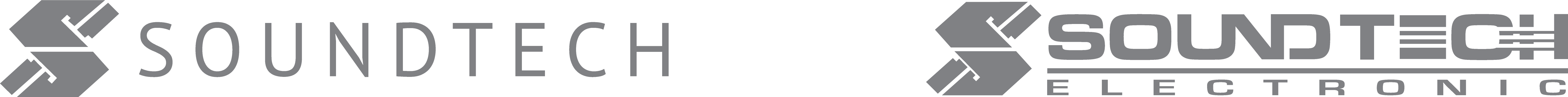SOUNDTEOH
4 in 1 Wireless Digital Doorbell DD-124S
FEATURES / DESCRIPTION
• 4 IN 1 MULTI-FUNCTIONS: DOORBELL + SMART HUMAN BODY SENSOR LIGHTING + SMART BURGLAR ALARM + EMERGENCY TORCH
• WIRELESS DESIGN
• EASY TO INSTALL
• STRONG ANTI-INTERFERENCE SYSTEM
• ADVANCED TECHNOLOGY OF "DIFFERENT CODE ON SAME FREQUENCY", THUS MUTUAL INTERFERENCE CAN BE AVOIDED BETWEEN NEIGHBOURS USING THE SAME DOORBELL
• COMPLIES TO IMDA APPROVED
POLYPHONY SOUND : 36
DISTANCE COVERAGE : UP TO 50 METERS
BATTERY : 3 X AA (NOT INCLUDED)
MODEL NO.: DD-124S
PACKING DIMENSION: L16cm x W4.5cm x H22cm
WEIGHT: 0.2KG
① Wireless Door Chime
1. Set the switch to OFF, only door chime function works.
2. Press the volume button to control the volume of melody. There are 3 adjustable volume levels: high, medium and low.
3. Press the melody selection button to select the melody you like. There are 36 different melodies with 16 chords.
4. Door chime function also works when the switch is set to ALARM or LED position.
② Security Burglar Alarm
1. Set the switch to ALARM
2. LED indicator will be lit on for 15 seconds, indicating the alarm is ready in operation.
3. If someone steps into the sensor detection range, it will sound its alarm for 30 seconds and stop.
4. The alarm sound can also be stopped by setting the switch to OFF or pressing the push button.
③ Motion Sensor Light
1. Set the switch to LED.
2. If someone steps into the detection range, it will light up for 20 seconds and go out if no further motion is detected within the range.
3. This function only works when no light is detected by the sensor head while the chime is situated in a dark environment.
④ Emergency flashlight
1. Set the switch to LED
2. Take the chime down from the mounting plate and hold it in hand, it will work as an emergency flashlight if no light is detected from its surrounding area by the sensor head.
Code Learning
This unit comes with a code learning function, which allows you to expand your unit with more push buttons or door chimes. Follow the instructions below for code learning application.
1. First, select your favorite melody by pushing the melody selection button.
2. Remove the battery cover of door chime.
3. Press and hold the push button, and using a small screwdriver or alternative tool to press the button located on the top left corner of battery compartment, then release both buttons.
4. Press the push button again, if a melody is heard, then code learning application is successful. If not, repeat at the above steps to learn the code again.
Warning
1. Please do not dismantle the unit and repair it yourself. This is to avoid any breakdown of components or create hazard.
2. Please use good quality alkaline batteries.
3. Please keep the unit away from objects or areas with electromagnetic field/ moist/ high temperature.
4. The effective range of the unit depends on location, temperature and battery condition.
5. Send it to the authorized distributor if repair of unit needs to be done.
Pickup currently unavailable at No 1 Genting Link, #03-04 Perfect One, Singapore 349518